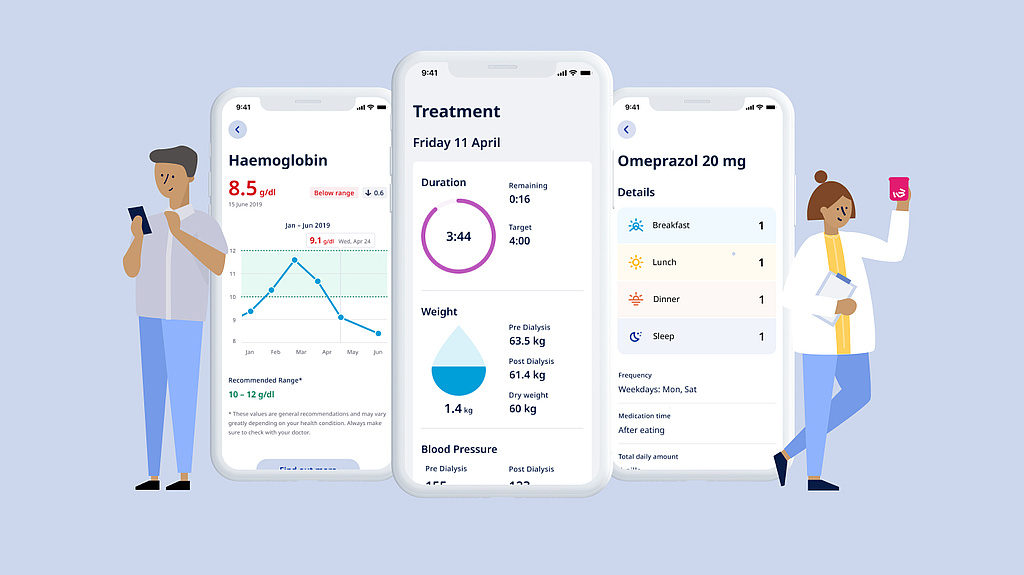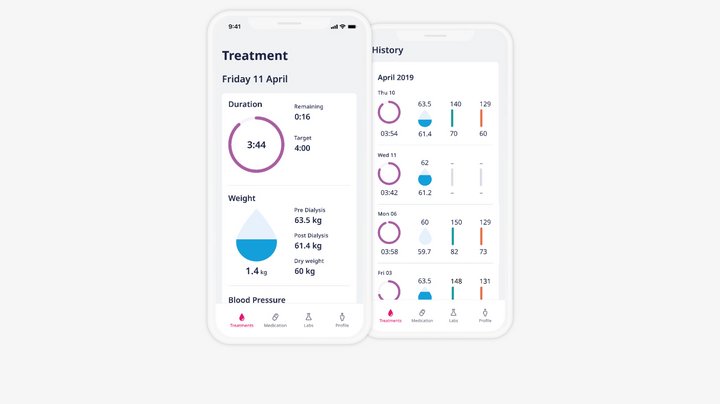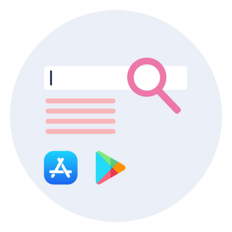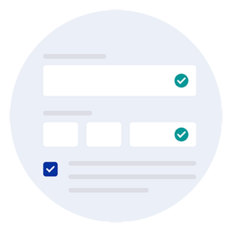myCompanion App
myCompanion gives you access to your treatment information whenever you want
myCompanion 2.0 is a new service developed for you as a NephroCare patient. The usage of the app is free-of-charge, voluntary and personalised.
With myCompanion you get the chance to look at your personal therapy data - directly from your clinic´s reliable database EuCliD. It shows your treatment data as well as monthly lab results so that you can keep track and take a more active role in your treatment. You have it on your phone, so you can easily share it with your family and friends too.
You can download myCompanion for free on Google Play or Apple Appstore.
What information can you get in myCompanion?
FAQ
Maybe you have not received the token from your clinic, ask your nurse at the next visit to help you.
Tokens are only valid for 72 hours. Once the timeframe is expired you will need to ask for a new token in the clinic. Each token can also only be used on one device. If you want to use the app on several devices you will have to request multiple tokens.
The data in your app is coming from EuCliD, the database used in the clinics. You will just need to have a new token for the new phone but all information will be available.
If you participated in the pilot phase, you will have to update the app and use a new token to get the latest version.
Yes, they can install the app, but you will need to request a separate token for each new device and you will have to sign the consent form when they install the app.
You can uninstall the app like any other app on your device. If you are an Android user you will have to go to the ‘manage applications’ option in the menu and select to delete the app there. If you have an iPhone you press the icon until it wobbles and then select the cross button on it.
You are viewing the same data as your clinic team is seeing in EuCliD. As they need to make treatment decisions with it, the data will not be deleted.
For questions, you can reach out to a nurse in your Nephrocare clinic or send us an email to Press.UK.freseniusmedicalcare.com (it might take up to 48 hours to respond).